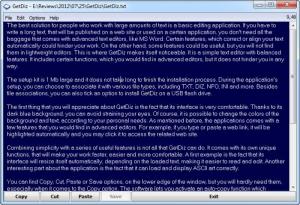GetDiz
4.91
Size: 1.3 GB
Downloads: 4266
Platform: Windows 7/Vista/XP
The best solution for people who work with large amounts of text is a basic editing application. If you have to write a long text, that will be published on a web site or used on a certain application, you don't need all the baggage that comes with advanced text editors, like MS Word. Certain features, which correct or align your text automatically could hinder your work. On the other hand, some features could be useful, but you will not find them in lightweight editors. This is where GetDiz makes itself noticeable. It is a simple text editor with balanced features. It includes certain functions, which you would find in advanced editors, but it does not hinder you in any way.
The setup kit is 1 Mb large and it does not take long to finish the installation process. During the application's setup, you can choose to associate it with various file types, including TXT, DIZ, NFO, INI and more. Besides file associations, you can also tick an option to install GetDiz on a USB flash drive.
The first thing that you will appreciate about GetDiz is the fact that its interface is very comfortable. Thanks to its dark blue background, you can avoid straining your eyes. Of course, it is possible to change the colors of the background and text, according to your personal needs. As mentioned before, the application comes with a few features that you would also find in advanced editors. For example, if you type or paste a web link, it will be highlighted automatically and you may click it to access the related web site.
Combining simplicity with a series of useful features is not all that GetDiz can do. It comes with its own unique functions, that will make your work faster, easier and more comfortable. A first example is the fact that its interface will resize itself automatically, depending on the loaded text, making it easier to read and edit. Another interesting part about the application is the fact that it can load and display ASCII art correctly.
You can find Copy, Cut, Paste or Save options, on the lower edge of the window, but you will hardly need them, especially when it comes to the Copy option. The software lets you activate an auto-copy function which enables you to copy your text to the clipboard, just by selecting it. Another function will trim your selection before you copy. If you include blank spaces in your selection, GetDiz will eliminate them automatically, so you will be able to paste the text, without additional spaces.
Pros
There are many useful features included in GetDiz. While certain adjustments are performed automatically, you will hardly notice them, so you can focus on your work, without any distractions. Even without its neat features, GetDiz is very comfortable to work with. Its interface uses dark colors by default, so your eyes will not get tired so fast.
Cons
There are no serious drawbacks to mention. GetDiz provides an excellent alternative to advanced or basic text editors. It combines the strengths of both and the weaknesses of none.
GetDiz
4.91
Download
GetDiz Awards

GetDiz Editor’s Review Rating
GetDiz has been reviewed by Frederick Barton on 27 Jul 2012. Based on the user interface, features and complexity, Findmysoft has rated GetDiz 5 out of 5 stars, naming it Essential